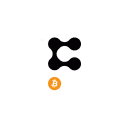This is my third in a series of guides for beginners on mining for fun.
Before I begin there are a couple of things to remember; Firstly unless you have an extensive mining setup you're unlikely to get rich (or break even) and Secondly I take no responsibility for any issues you run into if you try this at home (be smart download mining software at your own risk).
This is for informational and fun purposes only; I don't claim to be an expert. If you're reading this and you are more experienced and spot any issues, by all means point it out in the comments and I'll try make the necessary updates.
On to the article, this time I'm going to look at ETH and ETC. I'm not going to go into extensive background detail over the coins themselves, as that isn't really the purpose of this post. Additionally, I know that specifically for my GPU (RX 580) there are some tweaks from the normal setup that we can do outside of the mining process that can boost the mining performance. Rather than make this post too long I've decided to hold on to this information for an updated 'intermediate' level post in the coming weeks/months.
Step 1: The Wallet
It is important to make sure you have a wallet, the best place to start is the main site https://ethereumclassic.org/knowledge here they recommend Emerald Wallet. For this example I'll assume you've also gone for this option, however there are lots of wallets on the market both online, offline and through exchanges. By all means go ahead and skip this step if you've got one already and just make sure you know how to retrieve the deposit address as you will need it later in the article.
After downloading/installing (note you may get a warning form your anti-virus to get around this add an exception for the installer), installation is reasonably quick and then is followed by a few setup steps:
- 1 - Click to generate a new account
- 2 - Select the blockchain wallet address is to be generated for (don't worry you can go back to ETH)
- Note that after generating the address you will be prompted to download and save your backup file. It is good to do this but make sure you store it in a secure location preferably not on the same computer as the wallet itself.
- 3 - The main screen will show your newly generated address.
- If you click on accounts and tokens in the top corner you can then click on "Generate" to create another (e.g. ETH) address
Step 2: The Mining Software
There are two well known miners for ETC/ETH; PhoneixMiner and Claymore, for this example we'll use Claymore.
- Claymore- https://bitcointalk.org/index.php?topic=1433925.0
- PhoenixMiner - https://bitcointalk.org/index.php?topic=2647654.0
Click on the link next to 'Mega'. From this page you will see a few versions, best to download the latest version as a zip by double clicking it. Unzip the file in a secure location.
Then it is likely your antivirus software has intercepted it and put it into quarantine. To avoid this go into your antivirus and add an exception for the folder where you intend to unzip the miner (and all subfolders).
Step 3: The Pools
Right so we have a wallet and we have a miner now we need to find a mining pool. There are a lot of pools out there with a variety of fees/payout levels etc. I'm going to suggest one here as it doesn't require any signup, though a duckduckgo (google of the future) search can find you more if you want to shop around.
- 2Miners (ETC) - https://etc.2miners.com/en
- Fee = 1.0%
- Min Payout = 0.1 ETC
- 2Miners (ETH) - https://eth.2miners.com/en
- Fee = 1.0%
- Min Payout = 0.05 ETH
If your hashrate is feeling up to it, or you're just feeling lucky you can also Solo mine.
- 2Miners (Solo ETC) - https://solo-etc.2miners.com/en
- Fee = 1.5%
- Min Payout = 0.1 ETC (though a block reward is currently 4 ETC so if you get lucky you go over that immediately)
- 2Miners (Solo ETH) - https://solo-eth.2miners.com/en
- Fee = 1.5%
- Min Payout = 0.5 ETC (though a block reward is currently 2 ETH so if you get lucky you go over that immediately)
Step 4: Mining
So we've prepared everything we need now on to the mining process:
- Click on "Deposit" to the right side of your address and then in the next window click on the clipboard icon to copy the address
- Next lets setup our mining file
- 1 - Right click and select edit on the .BAT file called start in the folder with the miner application file (it should open in notepad, if prompted for an application choose that)
- 2 - Scroll down on the 2Miners page and select your pool depending on your location (ignore the nicehash addresses here)
- 3 - Copy this after "-epool" but before "-ewall"
- 4 - Now copy (from the clipboard) your wallet address to receive payouts
- 5 - it is a good idea now to save this file as a different name maybe "Start_ETC.bat" and if you want to set up another for ETH you can go through the steps again for your ETH wallet address and using the pools on the relevant page from the 2Miners
- Once the .BAT file is saved all you need to do is double click on it and a command window should open looking like this. Don't panic if you see a warning "Driver in use,..." the miner will still work. Congratulations you're mining ETC (or in this case ETH)!!
Now that you are mining you can check your stats, on 2Miners site. You do this by going to https://2miners.com/ on your favorite browser (#BRAVE) and entering your wallet address you're mining to at the top. Note, however, if you are solo mining you will need to navigate to the solo page and then check your address. You do not need to leave your ETC/ETH wallet open.
If you want to check your profitability on other coins/algorithms then go ahead and look at either:
- https://2cryptocalc.com/
- https://whattomine.com/
Hope you enjoyed the guide, good luck y'all!
Donations Welcome:
ETC - 0x83ca22d4d7d057287c98a0d662dcef05ae4279b1
ETH - 0xbfde2cce27420cf635787acda3ed7544ca12819d